If you are getting urgent alerts from Snapchat even though you are in Do Not Disturb mode, the Time Sensitive feature might be turned on. Wondering what does time sensitive mean on Snapchat, we will help you understand this feature simply through this blog.
If you have ever missed an urgent Snapchat message, you know how frustrating it can be. To deal with this problem, a new ‘Time Sensitive Notifications’ feature was introduced in May 2023 by Apple. This feature acts as an urgent knock on your door, ensuring you don’t miss important messages, even when your phone is in focus mode. We understand how important it is to stay focused and still be connected on social platforms. So, in this blog, we will help you understand what does time sensitive mean on Snapchat, how it works, its pros and cons, and how to get rid of it in case it starts interrupting you too much.
What does Time Sensitive Mean On Snapchat?
Time-sensitive notifications on Snapchat are important alerts that should be delivered on a priority basis. These notifications can even break through Do Not Disturb or Focus mode to ensure crucial updates are not missed. However, one thing that makes this feature unreliable is the inability to decide which notification is urgent enough to be labeled as ‘Time-sensitive.’ That means you don’t get to choose which message should be sent on an urgent basis, instead Snapchat randomly selects notifications as ‘Time-sensitive’.
It is also important to note that this feature has only been introduced for Apple users on Snapchat and only applies to devices running on iOS 15 or later versions. Now, that you know what time-sensitive mean on Snapchat, let’s see how this feature works and try to figure out how it categorizes sensitive notifications.
How Does Snapchat Choose Time-Sensitive Notifications?
The exact criteria used by Snapchat to prioritize messages and mark notifications as ‘Time-sensitive’ is still unknown. However, here are a few observations about what factors influence this selection. Let’s take a look at them:
- According to some users, Snapchat chooses time-sensitive notifications based on how frequently you interact with a specific user. If you often exchange messages or Snaps with someone, notifications from that user might be prioritized as time-sensitive.
- It is also observed that the snap replies, and new snap stories from “best friends” are more likely to be marked as time-sensitive.
- An alternative theory suggests that Snapchat tends to mark notifications as ‘time-sensitive’ from the users you usually ignore. This happens to improve your engagement with those users. Although this theory is less likely, it does provide another perspective on the selection process.
Even though we have shared what does time sensitive mean on Snapchat, it is difficult to point out the exact process of this time-sensitive feature. But hopefully, these observations provide better clarity.
Pros and Cons of Snapchat’s Time-Sensitive Notification Feature?
Understanding what does time sensitive mean on Snapchat also includes weighing its pros and cons. Let’s look into these aspects to get a better picture.
Pros:
- This feature ensures high-priority notifications break through Do Not Disturb mode, so you don’t miss crucial updates.
- It improves communication by delivering important messages or snaps to get immediate attention, which is beneficial for urgent communication.
Cons:
- The biggest drawback of this feature which almost makes it unreliable, is not being able to choose messages or snaps as ‘Time-sensitive.’ It removes the only function it should be working on.
- Another downside of this feature again comes from the above point. If the message is delivered as time-sensitive even while it’s not urgent, it can be disruptive and disturbing while in Do Not Disturb mode or while focusing on other things.
How Can I Turn Off Time-Sensitive Notifications on iPhone or iPad?
Now, after understanding what does time sensitive mean on Snapchat, and how it helps us from missing out on important notifications, you might ask if it’s possible to turn off this feature. Yes, you can turn off time-sensitive notifications.
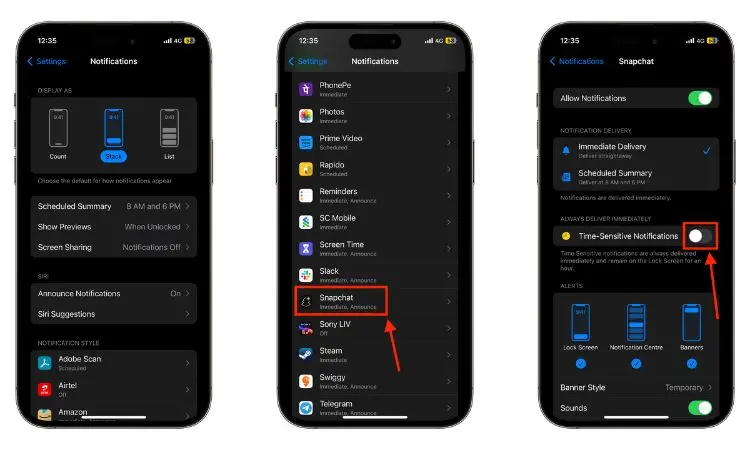
Here is how you can turn off this feature on Apple devices:
- Open ‘Settings’ on your iPhone or iPad and tap on ‘Notifications.’
- Now, from the list of apps, scroll, down and open ‘’
- Under the Snapchat screen, you will see ‘Time-sensitive notifications.’ Tap the toggle beside it to turn off the feature.
How Can I Turn Off Time-Sensitive Notifications on Android?
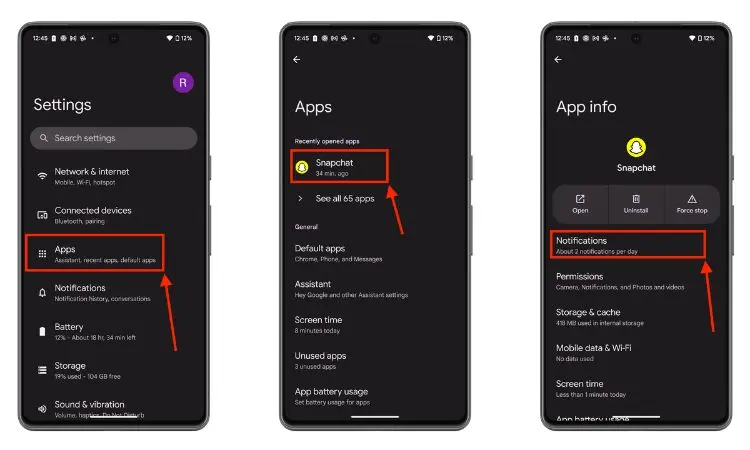
Unfortunately, Snapchat’s Time-Sensitive Notifications feature is not available on Android devices. Still, you can manage your Snapchat’s notifications. Let’s see how to do it:
- Go to your ‘Settings’ app on your Android phone.
- Open the ‘Apps’ section and under ‘All apps’ scroll to the Snapchat app.
- Tap ‘Notifications’ and turn off the toggle to not get the notifications.
You May Like:- How To Tell If Someone Unadded You on Snapchat?
Conclusion
That is all we had to share for this blog. Understanding what does time sensitive mean on Snapchat, is important to manage your notifications and balance staying connected yet focused. This feature ensures that the important messages are delivered on a priority basis even if your device is on Focus mode or Do Not Disturb mode. We tried to explore various ways through which Snapchat determines prioritize messages and mark them as ‘Time-sensitive.’ While this feature improves communication, it has its downside.
The biggest one is being not able to choose the messages to send as ‘Time-sensitive.’ Additionally, these notifications can also be a little inconvenient to those who want to stay away from the app and focus or rest. Though we can’t do much to improve the first downfall, we have shared simple steps to turn off the feature to stay focused.
FAQs
1. What does time-sensitive mean on Snapchat notifications?
Ans – Time-sensitive notifications on Snapchat are important alerts that bypass the Do Not Disturb and Focus modes on your device and deliver messages on a priority basis. It ensures you don’t miss crucial updates. These notifications are given priority by Snapchat and they remain on your lock screen for at least an hour.
2. What does turning off the time-sensitive notifications do?
Ans – If you don’t want to be disturbed by message notifications on Snapchat, you can turn off the time-sensitive feature. Turning this feature off will prevent messages from breaking through Do Not Disturb or Focus modes.
3. Do time-sensitive notifications disappear after one hour?
Ans – Yes, time-sensitive notifications usually remain on your lock screen for a minimum of one hour. After an hour, they may disappear or be replaced by other notifications. It depends on your device and app settings.
4. How can I turn on time-sensitive notifications on Snapchat for Apple users?
Ans – In case you have turned off time-sensitive notifications on Snapchat and want to turn them on, follow these simple steps:
- Open ‘Settings’ on your iPhone or iPad and tap on ‘Notifications.’
- Now, from the list of apps, scroll, down and open ‘’
- Under the Snapchat screen, you will see ‘Time-sensitive notifications.’ Tap the toggle beside it to turn on the feature.
5. Is Snapchat’s time-sensitive feature only available for Apple users?
Ans – Yes, currently, Snapchat’s time-sensitive feature is only available for Apple users that too with devices running iOS 15 or later. This feature is not available for Android devices as of now.

